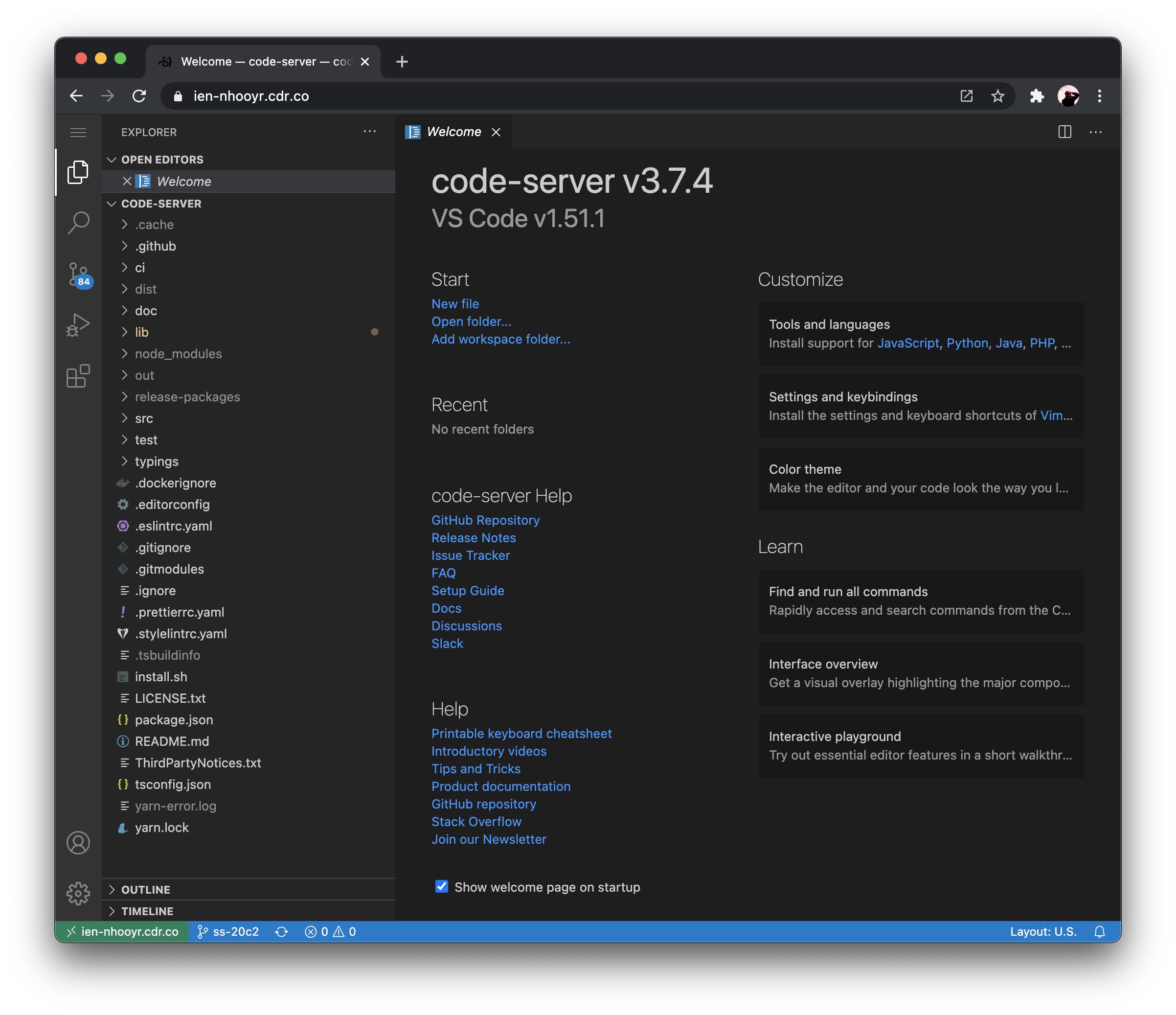This had me very confused for quite a while until I did a binary search
inspection on route/index.ts. Only with the heart.beat line commented
out did my tests pass without leaking.
They weren't leaking fds but just this heartbeat timer and node of
course prints just fds that are active when it detects some sort of leak
I guess and that made the whole thing very confusing. These fds are not
leaked and will close when node's event loop detects there are no more
callbacks to run.
no of handles 3
tcp stream {
fd: 20,
readable: false,
writable: true,
address: {},
serverAddr: null
}
tcp stream {
fd: 22,
readable: false,
writable: true,
address: {},
serverAddr: null
}
tcp stream {
fd: 23,
readable: true,
writable: false,
address: {},
serverAddr: null
}
It kept printing the above text again and again for 60s and then the
test binary times out I think. I'm not sure if it was node printing the
stuff above or if it was a mocha thing. But it was really confusing...
cc @code-asher for thoughts on what was going on.
edit: It was the leaked-handles import in socket.test.ts!!!
Not sure if we should keep it, this was really confusing and misleading.
|
||
|---|---|---|
| .github | ||
| .tours | ||
| ci | ||
| doc | ||
| lib/vscode | ||
| src | ||
| test | ||
| typings | ||
| .dockerignore | ||
| .editorconfig | ||
| .eslintrc.yaml | ||
| .gitattributes | ||
| .gitignore | ||
| .ignore | ||
| .prettierrc.yaml | ||
| .stylelintrc.yaml | ||
| install.sh | ||
| LICENSE.txt | ||
| package.json | ||
| README.md | ||
| ThirdPartyNotices.txt | ||
| tsconfig.json | ||
| yarn.lock | ||
code-server · 


Run VS Code on any machine anywhere and access it in the browser.
Highlights
- Code on any device with a consistent development environment
- Use cloud servers to speed up tests, compilations, downloads, and more
- Preserve battery life when you're on the go; all intensive tasks run on your server
Getting Started
There are two ways to get started:
- Using the install script, which automates most of the process. The script uses the system package manager (if possible)
- Manually installing code-server; see Installation for instructions applicable to most use cases
If you choose to use the install script, you can preview what occurs during the install process:
curl -fsSL https://code-server.dev/install.sh | sh -s -- --dry-run
To install, run:
curl -fsSL https://code-server.dev/install.sh | sh
When done, the install script prints out instructions for running and starting code-server.
We also have an in-depth setup and configuration guide.
Cloud Program ☁️
We're working on a cloud platform that makes deploying and managing code-server easier.
Consider running code-server with the beta flag --link if you don't want to worry about
- TLS
- Authentication
- Port Forwarding
$ code-server --link
Proxying code-server to Coder Cloud, you can access your IDE at https://valmar-jon.cdr.co
FAQ
See ./doc/FAQ.md.
Want to help?
See CONTRIBUTING for details.
Hiring
We (@cdr) are looking for engineers to help maintain code-server, innovate on open source, and streamline dev workflows.
Our main office is in Austin, Texas. Remote is ok as long as you're in North America or Europe.
Please get in touch with your resume/GitHub if interested.
For Organizations
Visit our website for more information about remote development for your organization or enterprise.